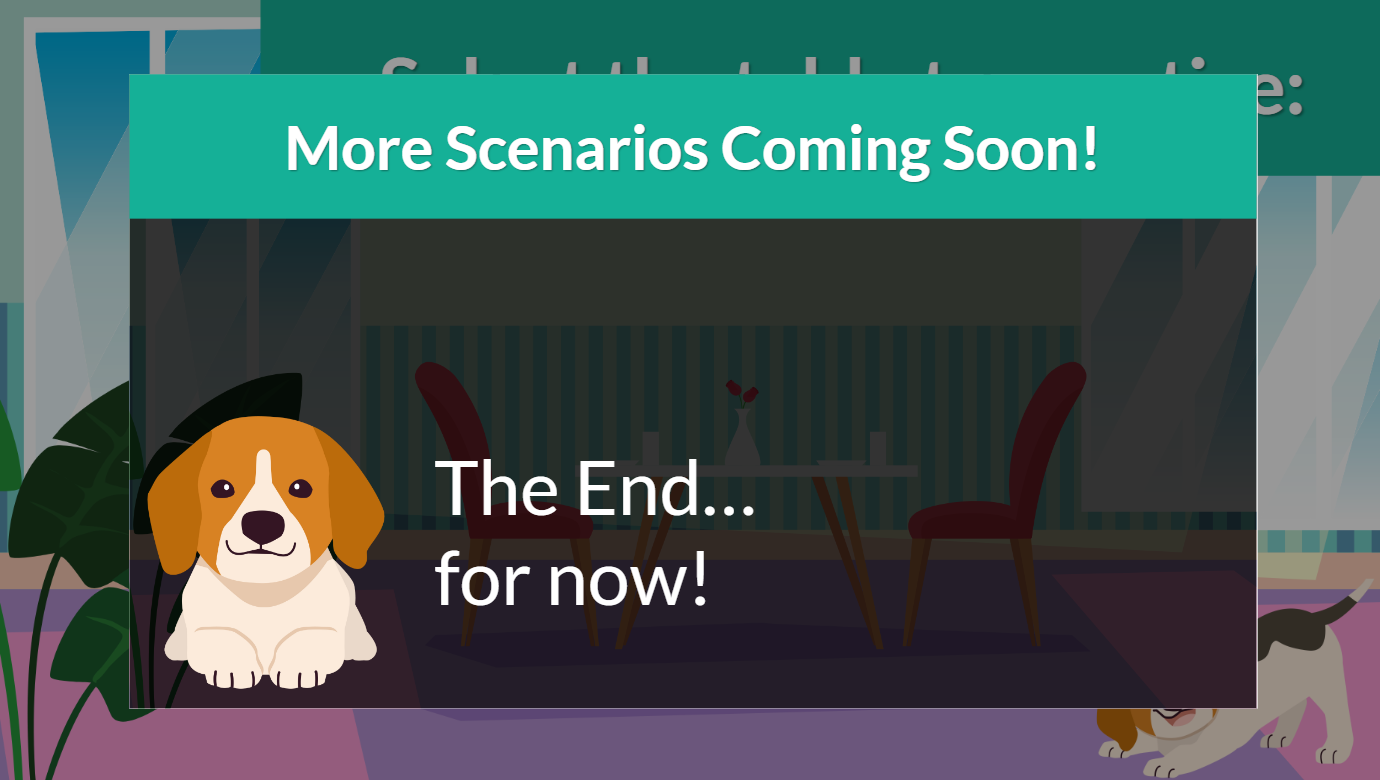
eLearning Heroes #413
Let’s go “under to hood” a bit, if you’re new at all to Storyline or still learning some workflows and like to see how other people do stuff, the next video will show my actual Story file. Lightboxes are a built in feature that’s easy to use (you just click “Lightbox” and pick a slide in triggers). The slides you are lightboxing are just designed normally as slides, and Storyline does the lightbox and close button for you (you can edit some of this with JavaScript, though I didn’t in this case). I find lightboxes a bit of a challenge not to actual navigation but to my view of navigation and I tend to sort them into their own scenes, as you can see in the video. I also tend to favor tabbing over lightboxing in many cases personally.
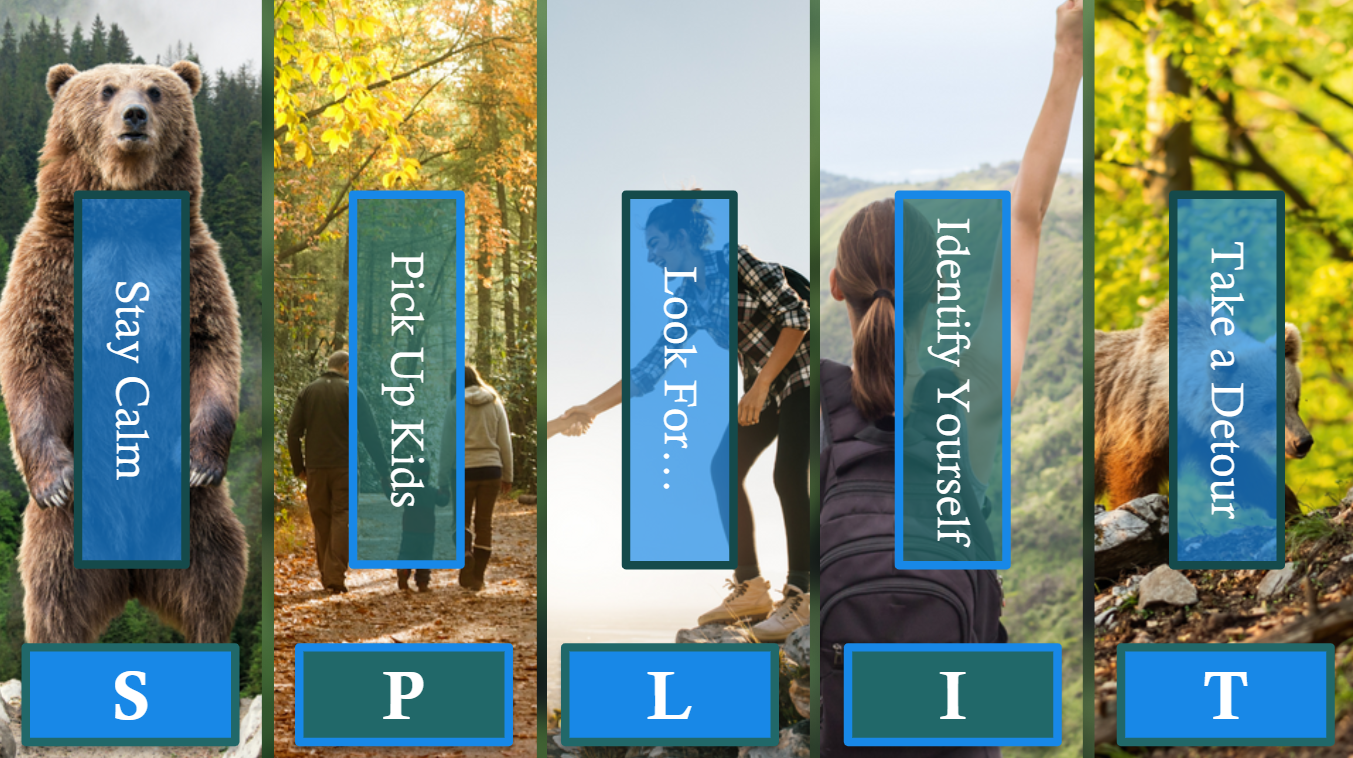
eLearning Heroes #403: Using Accordion Interactions in E-Learning (2023)
I finished this fairly early in the week but didn’t get to the video recap until late! This was a fun challenge I was eager to tackle because I always do enjoy a good accordion. Honestly, these are just all creative ways of chunking information, acting like the instructor with none present, silently guiding the learner to construct knowledge through steps and examples, one bit at a time, so they aren’t drinking from the firehouse, but it’s what rapid authoring tools do best, frankly.

eLearning Heroes #402: Using Background Textures
Takeaways: I would use all of these covers but for different things. The 2nd one is the one I’m actually using for the local arts project (some texture, not maximum) but I’d use the plain one or a more intense one like the last one, just depending on the project or client. I do enjoy thinking about how to layer objects to create effective backgrounds and scenes as seen in the last screen of the Review. This was a fun, simple challenge eLearning Heroes gave us this week!
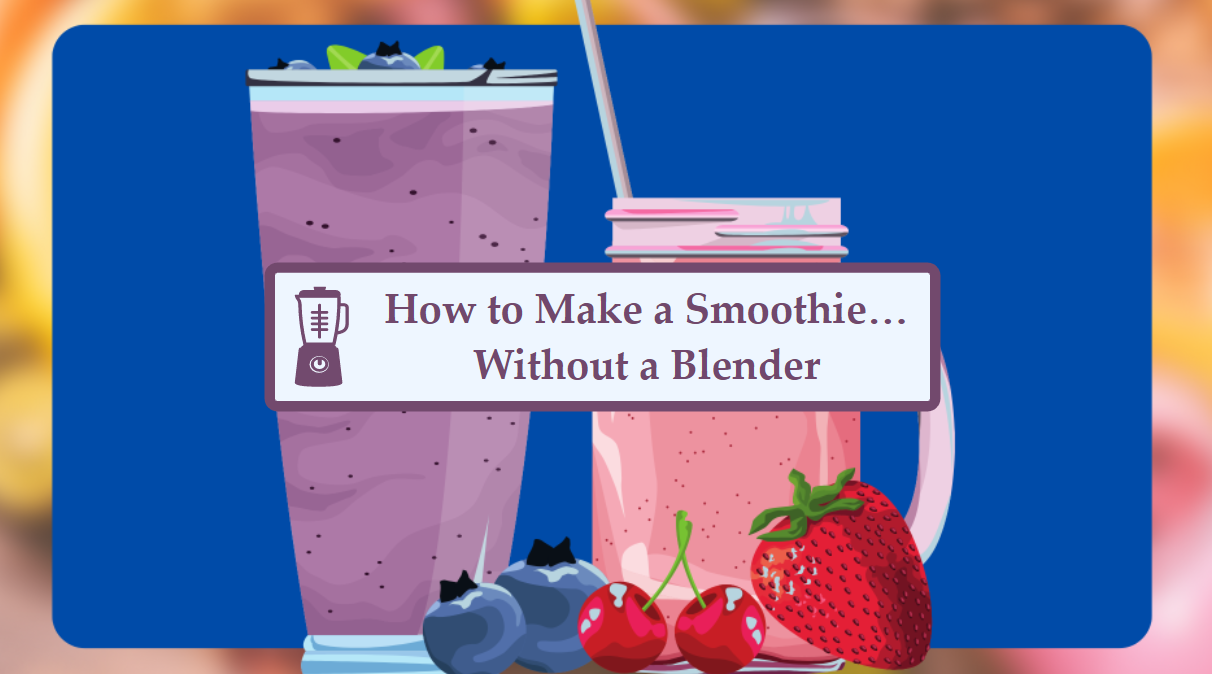
eLearning Heroes #394 (Drag and Drop…Smoothies?)
This week’s eLearning Heroes was a challenge for me to come up with an idea. I spent the first of my five hours just chasing various ideas and researching possible topics because I am definitely not a SME on smoothies. I prefer when it’s based around an interaction or raw topic than in response to another training like this, because I didn’t want to be redundant to the example given but had no idea on the topic! (I also have no recipes for basically anything.)
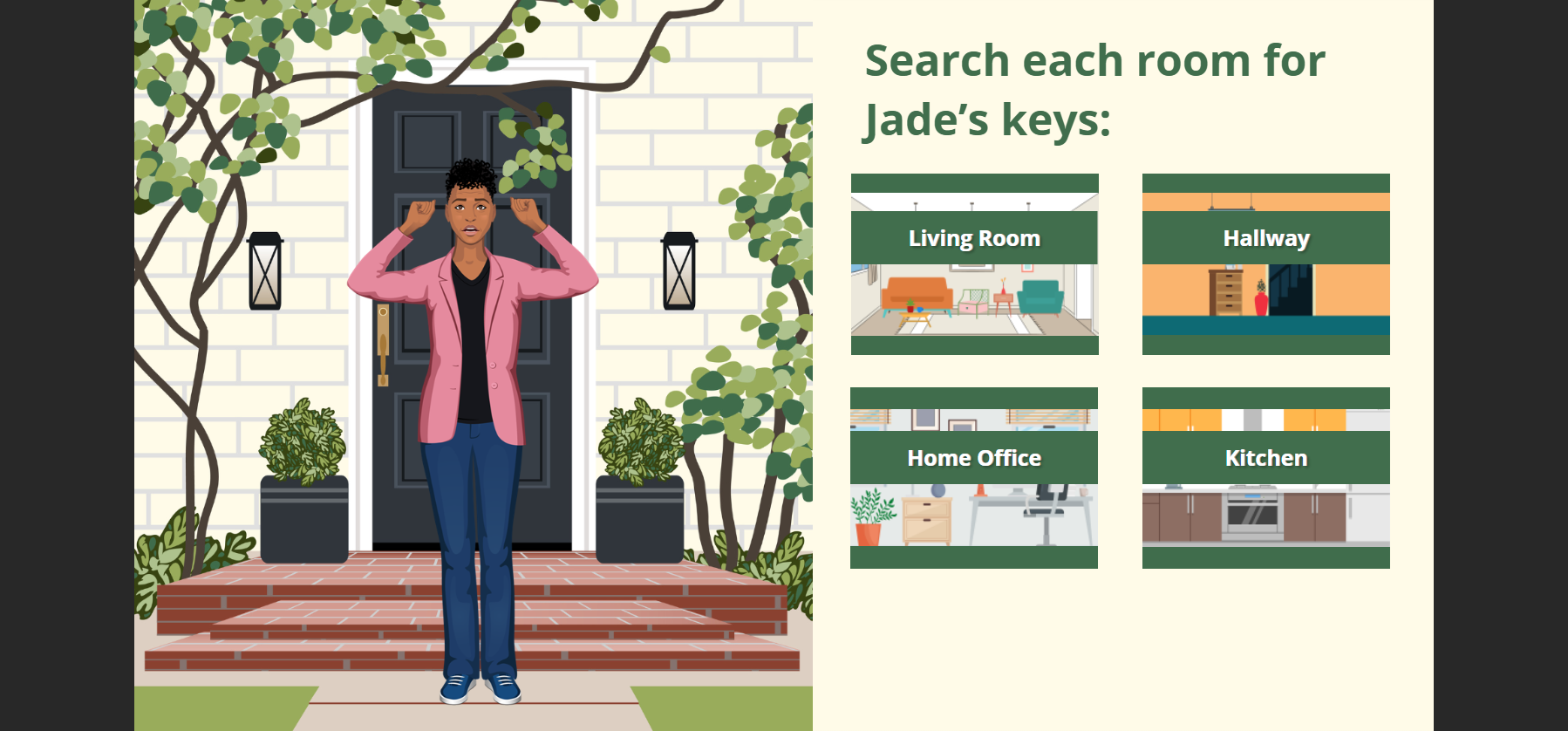
eLearning Heroes Challenge #390 (Variables and Conditional Navigation)
It’s always a little easier when I don’t have to think up and potentially research a thing that’s actual learning, so this is purely a demo of the function—no learning objective, just helping Jade search rooms for her keys.
But it illustrates how you can have branching options (customer interactions/visits/deliveries, home health visits, tasks during a process that can be done out of order, etc.) for the user/learner as the rooms can be visited in any order and even if they were many slides long, I can use True/False variables to ensure the user doesn’t move on until they’re all fully explored.
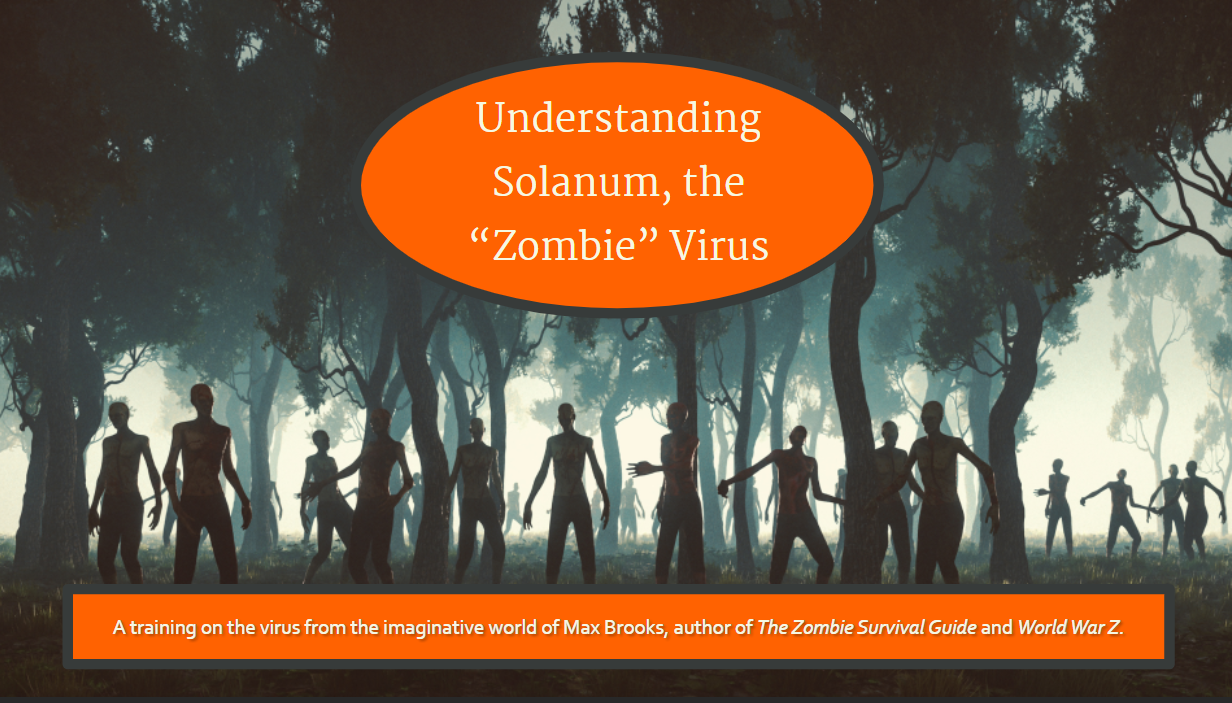
Zombies and eLearning Heroes #393
I am keeping myself under 5 hours with these, including the “Work Out Loud” video for the blog, so I couldn’t fully put together the PSA videos or find all the perfect images I wanted, but I think I got the deadpan idea of Brooks’s books across in the training. This is a pretty simple one — no fancy elements really, just good clean zombie fun!

eLearning Heroes #392: Using Text Variables (Work Out Loud)
I am asked by transitioning teachers and other aspiring instructional designers about my process, and I feel like the “interview answer” doesn’t actually help them grow in their process as much as seeing it. (I have another project coming for that!) So each week, I want to post a new “Work Out Loud” activity of some sort here on the blog with a video where I show my thinking and goals.